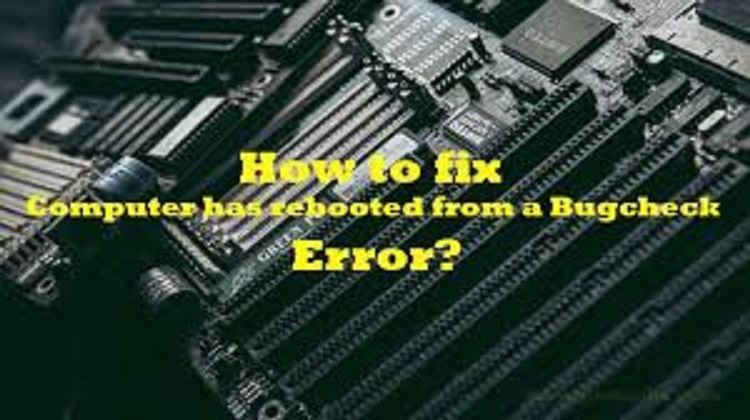
The computer has rebooted from a bugcheck is one of the blue screens of death errors in Windows 10. Users have reported that this error occurs after the reboot. This error is usually caused by an incompatible driver or hardware.
In this article, we take a look at the best fixes to resolve this error in Windows 10.
Why my PC reboots with a bugcheck?
1. Remove and Uninstall Devices and Drivers
If you have recently installed a peripheral device on your computer, it is a good idea to remove it first. Next, you need to uninstall the device from the Device Manager.
- Press Windows Key + R to open Run.
- Type devmgmt.msc in the Run box and press OK to open the Device Manager.
- Now find the recently installed Device driver. Right-click on the device and select “Uninstall Device”.
- Close the Device Manager and reboot the system.
- Check if the error occurs again before proceeding with the next steps.
2. Run Driver Verifier
Note: Below steps require you to have some knowledge about the computer as it involves running a Driver Verifier. Please follow the instructions carefully as it can brick your system.
-
- Press the Windows key and type verifier.
- Click on Verifier (Run command) to open it. Click Yes when the UAC prompts for the admin permission.
- Select “Create custom settings (for code developers)” and click Next.
- Now select all the driver in the list except the two drivers listed below.
DDI Compliance Checking
Randomized low resources simulation - Make sure that you have unchecked the above two drivers, and all the other drivers are checked. Click on Next.
- Choose “Select driver names from a list” and click Next. It will load a list of drivers.
- Now you need to select all the drivers that are not provided by Microsoft.
- Click on Finish.
- Type cmd in the search bar. Right-click on Command Prompt and select Run as Administrator.
- In the command prompt type the following command and hit enter to make sure the Driver Verifier is running.
verifier /querysettings - Reboot the system.
Identifying the Faulty Driver
- After rebooting the system, keep using your system normally until the system crashes again. Let the system crash multiple times until it shows you what drivers are causing the crash.
- After the crash, the Driver Verifier will display a message like DRIVER_VERIFIED_DETECTED_VIOLATION (drivername.sys)
- Once you have the driver name, simply search it on Google to find the related device and uninstall the driver and the device from your computer or update it or install the older version of the same driver.
Stop Driver Verifier
- Type cmd in the search bar.
- Right-click on cmd and select Run as Administrator.
- In the command prompt type the following command and hit enter.
verifier /reset
3. Use Restore Point
- Type restore point in search and click on Create a Restore Point option.
- Click on the Restore button.
- Choose “Select a different restore point”.
- Select a restore point that is created before your PC started to crash and click Next.
- Read the warning message and click on Finish.
- Wait for the restore point to restore your PC to an earlier state where it was working without any issues.




